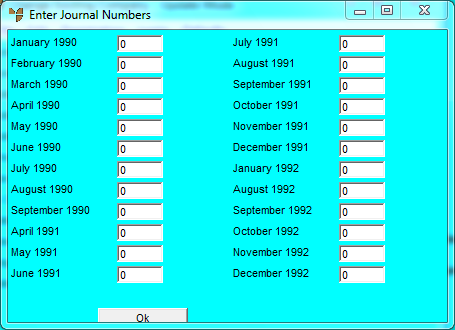
Every transaction in Micronet requires a unique reference number. This identifies the transaction, allowing it to be found and reported. You can enter a user-defined number for General Ledger accounting journal transactions, or Micronet can generate an automatic number for you using the numbers set on the Enter Journal Numbers screen. When Micronet automatically generates reference numbers for journal transactions, it composes the numbers in the following way:
|
July 2011 |
10000 |
|
August 2011 |
15000 |
|
September 2011 |
20000 |
When journal transactions are posted to the Ledger, Micronet would then generate the following reference numbers:
|
July 2011 |
Starting Journal Reference |
GLJ14510000 |
|
August 2011 |
Starting Journal Reference |
GLJ14615000 |
|
September 2011 |
Starting Journal Reference |
GLJ14720000 |
If each monthly field in the Enter Journal Numbers screen is left as zero, Micronet restarts transaction numbering for each month at 10000.
To update the MGL journal numbers:
Refer to "Selecting a Company to Edit".
Micronet displays the Enter Journal Numbers screen.
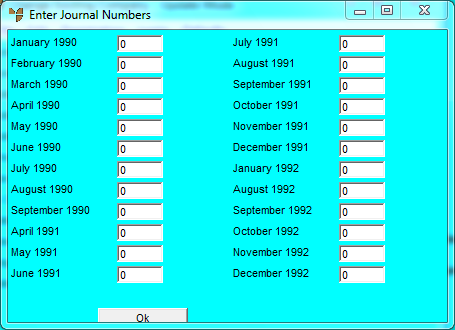
Micronet redisplays the Change Existing Company screen.